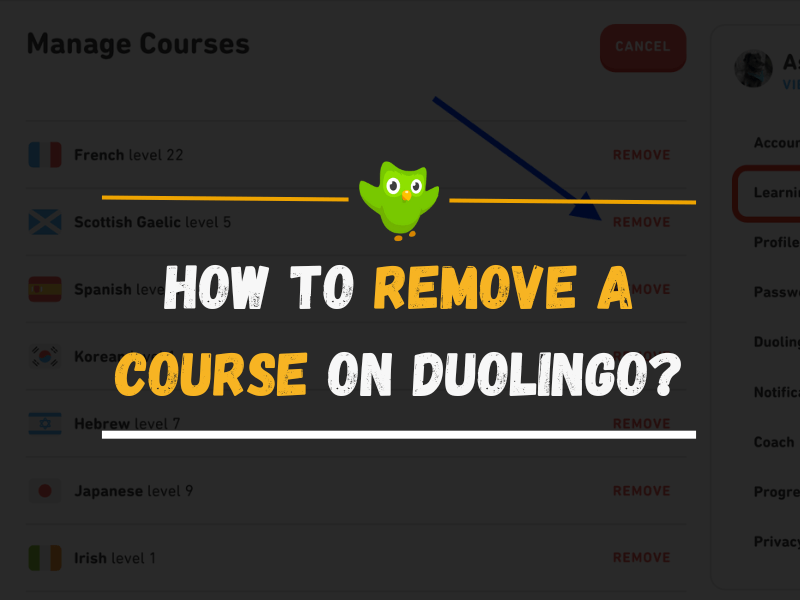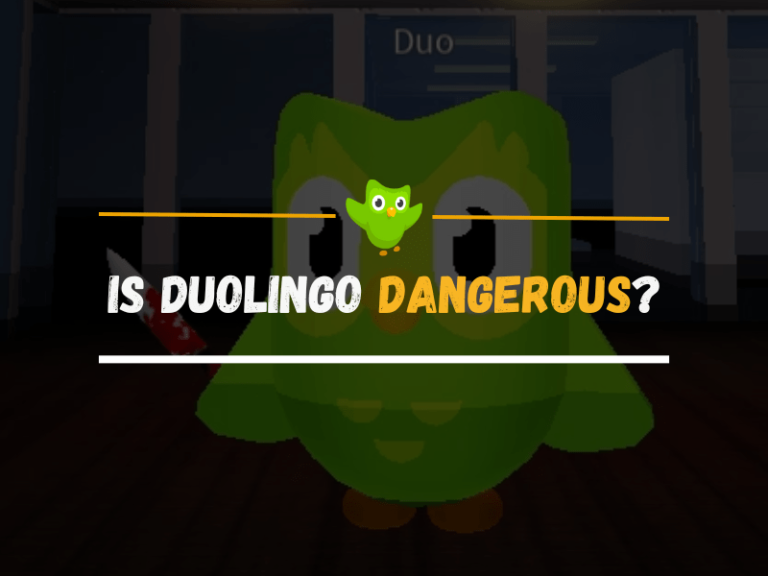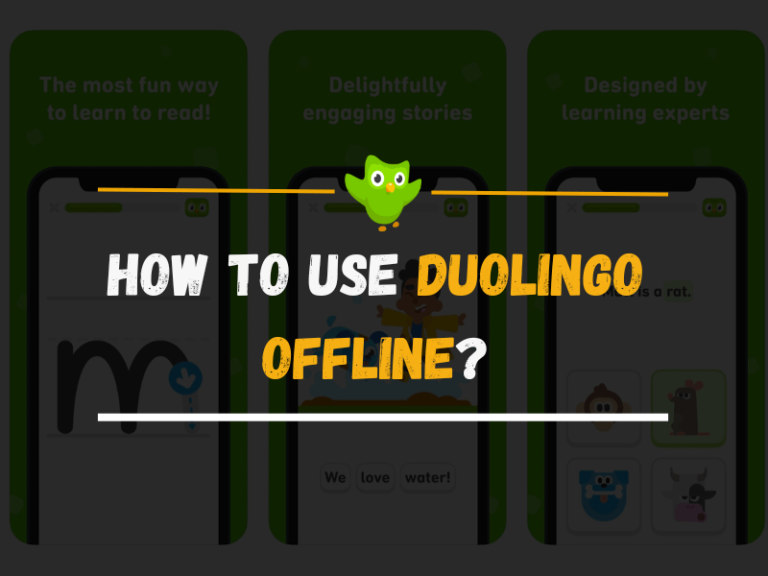How To Remove A Course On Duolingo?
Duolingo, the best language learning platform, is free for everyone. Some people get excited and start multiple courses at a time. Later, they feel about their mistake and want to know how to remove a course on Duolingo. It is as easy as adding a course to your Duolingo profile.
This article explains how to delete a language on Duolingo for different devices. Read out and follow the appropriate method suitable to your device. Let’s begin.
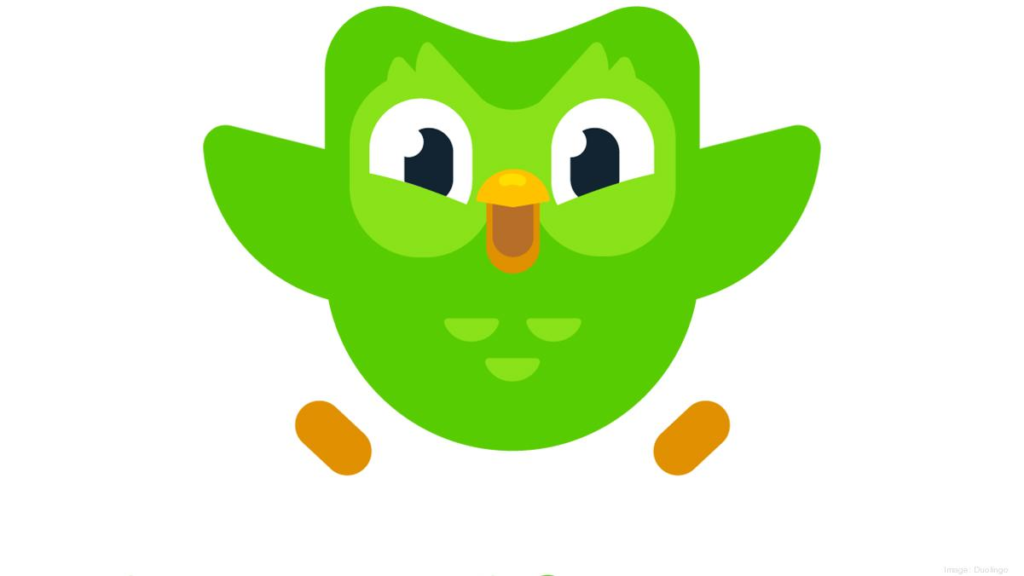
CHECK: How to Skip Ahead in Duolingo?
Ways to Remove a Duolingo Course
It is different how you remove a Duolingo course on various platforms. Let’s know how to delete a course on Duolingo on your device.
Remove the Duolingo Course on the Web
Log in to your Duolingo profile in your device’s browser. Tap on your profile picture at the top right corner. Among the options, click on ‘Settings.’ Now select the ‘Learning Language’ option among the given settings.
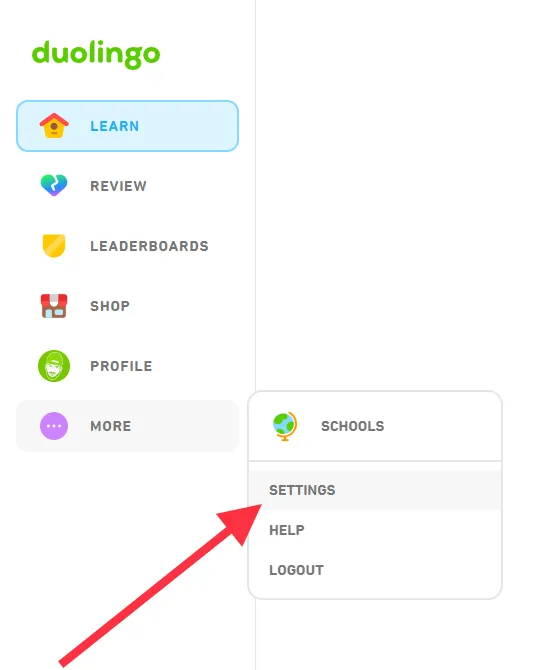
Go to the ‘Manage Courses’ option in the next step.
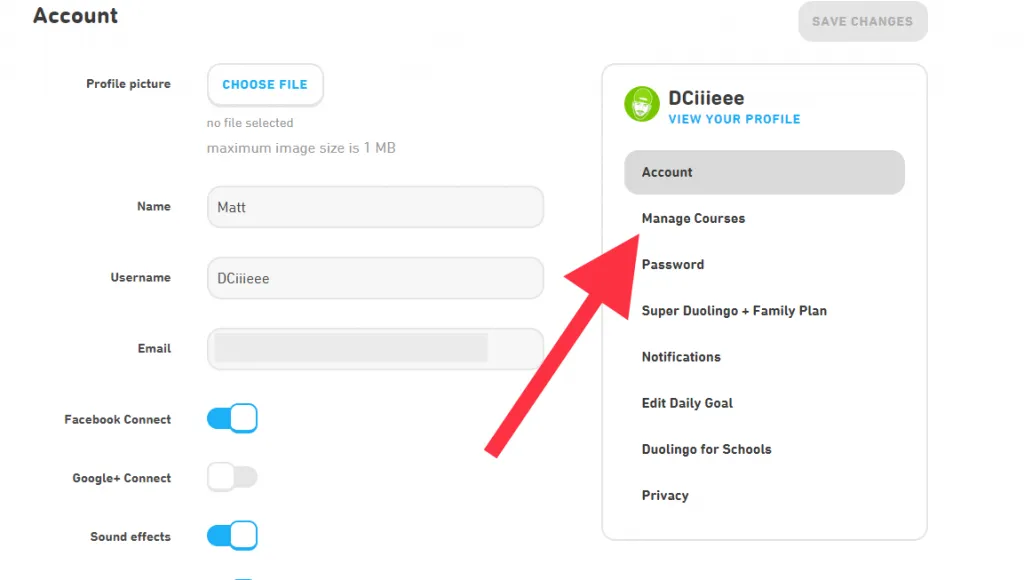
Here, you will see all the language courses you have added to your account.The ‘Remove’ button will be parallel to each language. Tap on it for the language you want to remove from your account.
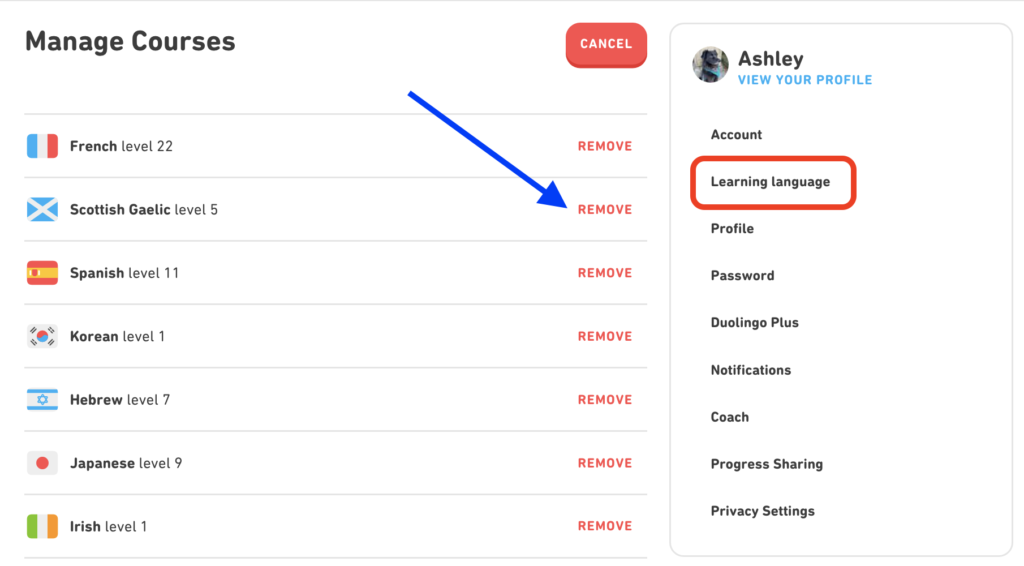
It will ask you to ‘Confirm’ your course removal. After you do it, you will no longer see that course in your profile.
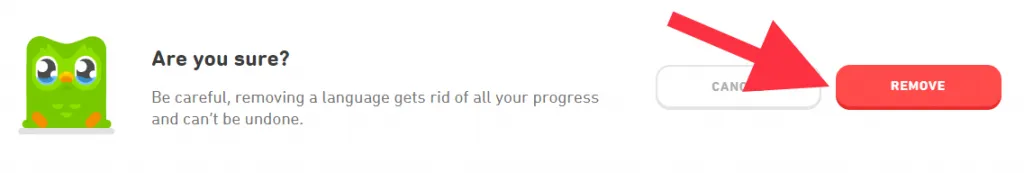
Remove Duolingo Course on iPhone
Open the Duolingo app on your iOS device. Now open the ‘Profile’ tab in the app
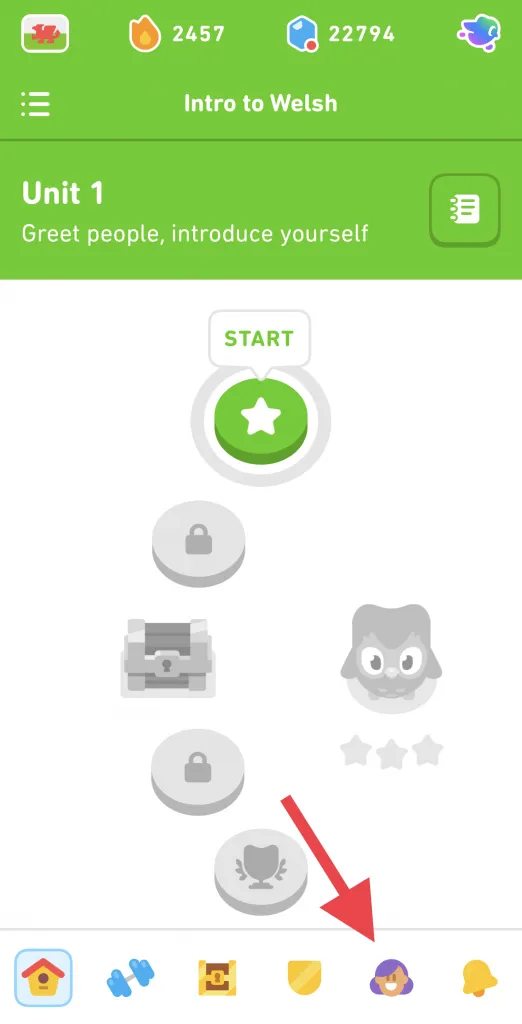
and go to the ‘Settings.’
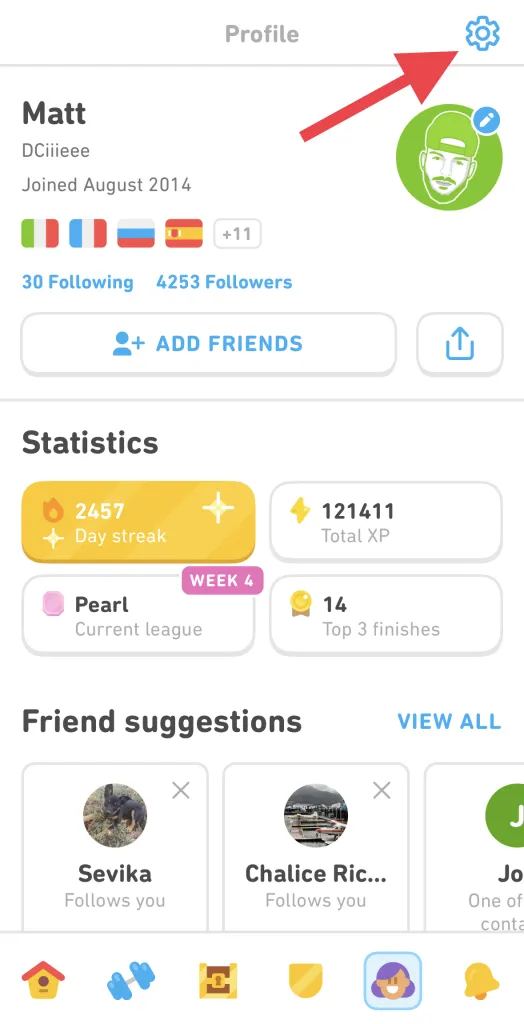
Scroll down the ‘Settings’ till you find the ‘Manage Courses’ option.
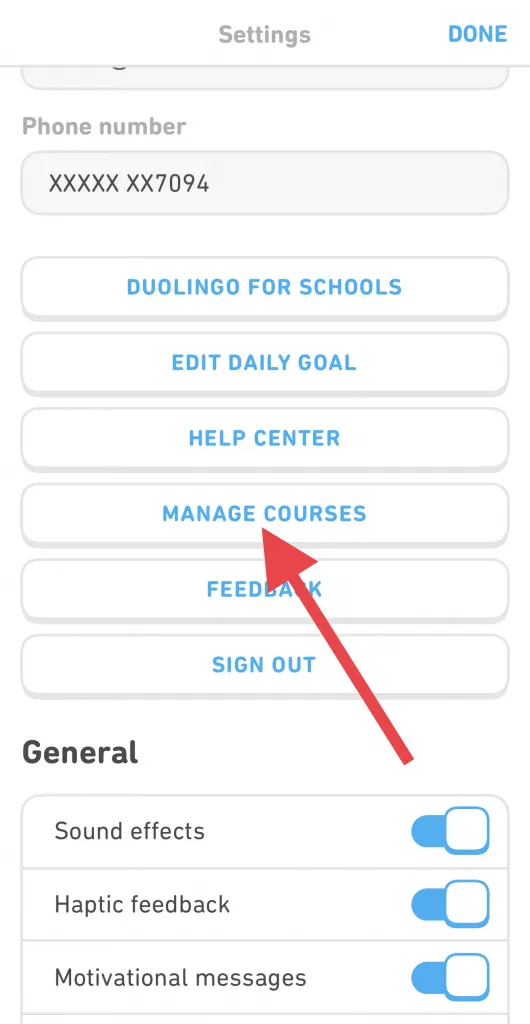
Press the ‘Delete Course’ option for the course you want to remove from your account. It will ask you to confirm course deletion.Think again; you can cancel it in this step. Afterward, the option is non-retrievable. ‘Confirm’ course deletion if you are sure about your decision. That’s all about how to remove a course on Duolingo on iPhone.
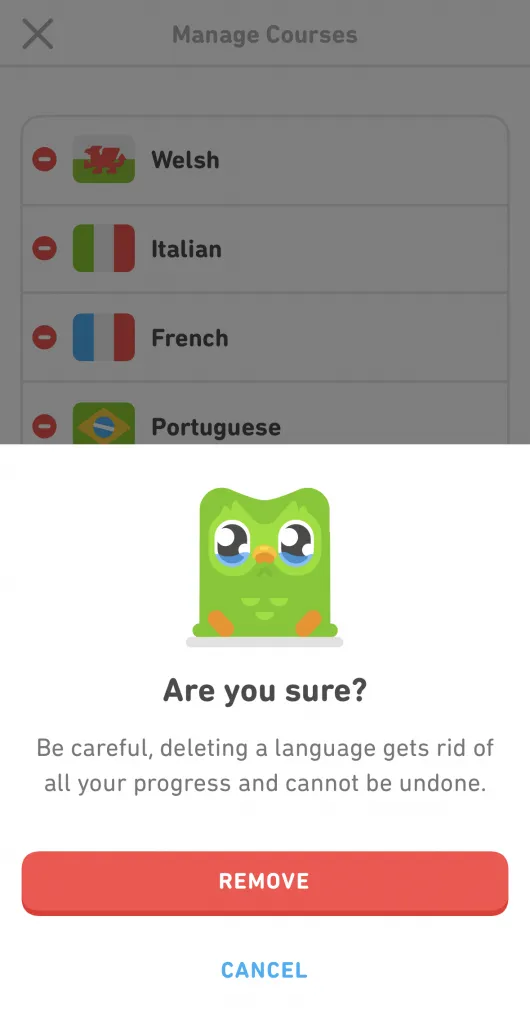
CHECK ALSO: How to Get More Lingots in Duolingo?
Remove a Duolingo Course on Android
Open the Duolingo app on your Android device and tap your profile’s icon. You may find it in the footer. Select the ‘Settings’ option and then go to the ‘Manage Courses.’ There will be a red button next to each language course. You will delete the course by pressing it. Tap the red button carefully and ensure not delete the wrong course.
Duolingo will ask you to confirm course deletion. You can tap the ‘Remove’ or ‘Cancel’ buttons. Your course will be removed when you tap the ‘Remove’ option.
Duolingo Course Removal Facts
Keep the following facts in mind when removing a language course from Duolingo.
Reasons to Remove a Duolingo Course
This section explains why people need to remove a Duolingo course and how to tackle the situation if they face one.
Cleaning the List
You get over-excited when you sign up for Duolingo with the languages list you can learn for free. Some people add multiple language courses to their profiles in the beginning. It is difficult to progress in every course when starting to learn.
This scenario leads to some courses that just remain on the list, and you never open them. Also, it wastes time when you try to learn some unwanted languages. You also lose focus. You better remove the unwanted language courses from your profile in this scenario.

You can focus on the important languages better after you clear the list.
You Were Away from the Language
You started learning a language, made some progress, and got busy. All the XPs and Combo Bonuses you earned are meaningless as you forgot what you learned.
It is now better to delete the language course and restart it for a better learning experience and results.
You can also perform some placement tests when you restart. Duolingo will test your language abilities and place you at the proper language learning level. If Duolingo feels you remember a part of the language courses, there is no need to restart from the beginning.
Incorrect Path Placement
When you take the placement test Duolingo lets you relearn from an advanced level. It is sometimes unsuitable. Maybe Duolingo judged you to know the basics but you struggle when you restart at some advanced level. The best option now is to remove the course from your profile, retake the placement test, and start over again.
When you retake the placement test after restarting the course, Duolingo will judge your learning level perfectly.
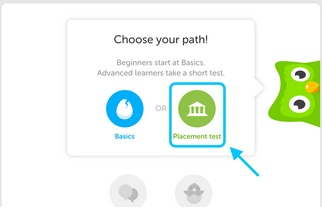
Get cheat codes: How to Get Combo Bonus in Duolingo?
Conclusion
You have now learned how to delete a course on Duolingo 2023. Follow the method suitable to your device. Hopefully, you will not face any problems. You can contact Duolingo Customer Support if there is any ambiguity or if you face any error. You can also write back to us about your problem and we will research your query.