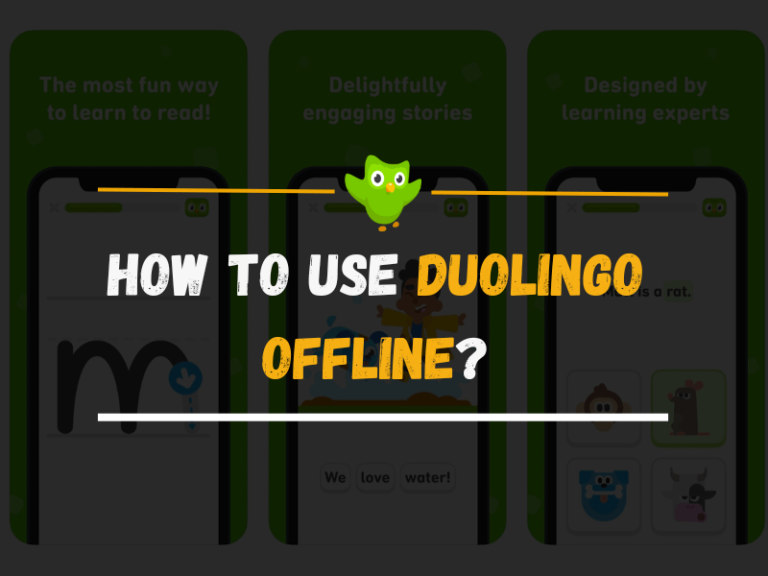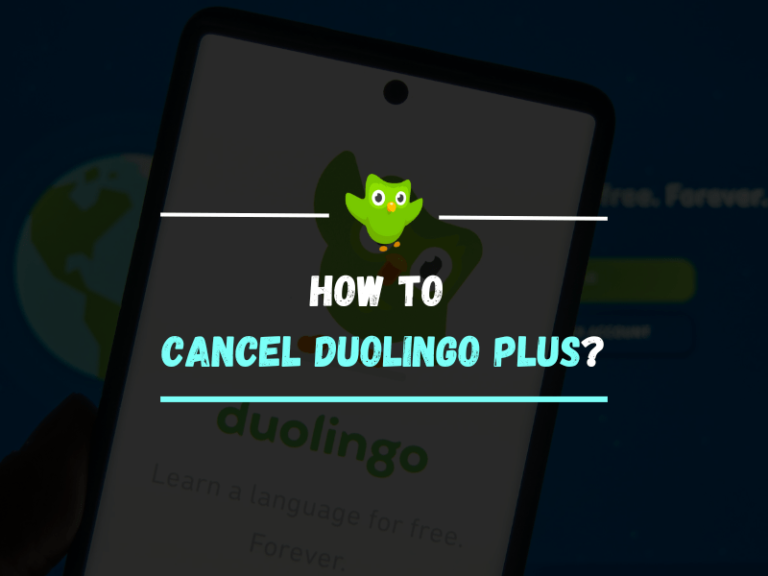How to Cancel Super Duolingo Subscription?
Super Duolingo is undoubtedly one of the best language learning platforms. It does not cost much but canceling the subscription is a nice idea when you don’t need it. So how to cancel a Super Duolingo Subscription?

The process is easier than subscribing to Super Duolingo. You can do it in a few moments. However, it is better to follow the right method at the right time. Let’s learn everything about how to get rid of Super Duolingo before getting unwantedly charged again.
CHECK: How Do I Get a Refund from Duolingo?
Super Duolingo Subscription Cancellation Facts
The following are some of the facts everyone must keep in mind while canceling the Super Duolingo Subscription.
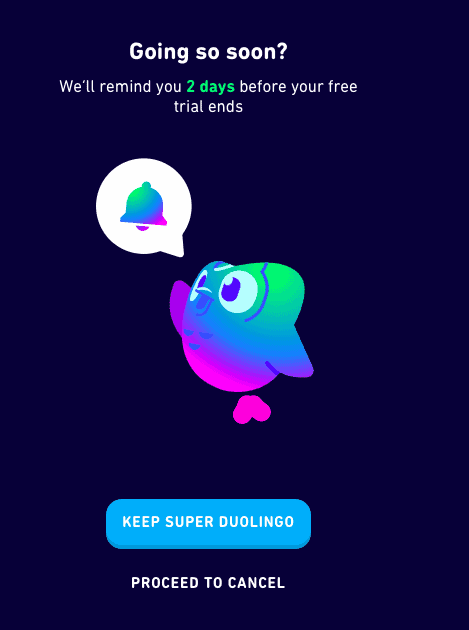
Ways to Cancel Super Duolingo Subscription
Every platform has a different way of canceling the Super Duolingo subscription. You will find one according to your requirements in this section.
Cancel Super Duolingo Subscription on Web
Go to Duolingo’s official website in your browser and log in to your account. You may see your username in the top right corner. While you hover the cursor over it a drop-down will open.
Click on ‘Settings’ among the options. Now select ‘Super Duolingo’ in the menu.
You will see an option to ‘Cancel Subscription’.
It will confirm if you are sure to do so and your Super Duolingo Subscription will be canceled.
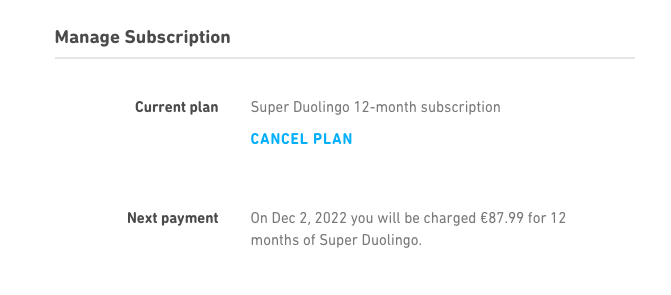
Cancel Super Duolingo Subscription on iOS Phone
iOS users find it easy to make payments through the iOS App Store. You add your payment method to the App Store once and no need remains to add the card to every app separately.
Maybe you have subscribed to Super Duolingo in the same way. iOS charges you the specified Super Duolingo subscription fee the same day in each billing period. If so, follow the simple process to cancel your Super Duolingo subscription.
Ensure to cancel the Super Duolingo subscription via the App Store 24 hours before the subscription ends; otherwise, you will be unwantedly renewing the subscription for the next period.

Cancel Super Duolingo Subscription on iOS App
Let’s learn how to cancel the Super Duolingo subscription on the iPhone besides the App Store.
For it, Open the Duolingo App and you will find the ‘Settings’ icon in the top right corner, tap on it.
You will see the ‘Manage Plan’ option in Settings.
Now go for the ‘Change Plan’ option and choose the ‘Cancel Subscription’ among the available options.
The app will confirm your subscription cancellation, and you will not be charged afterward.
Cancel Super Duolingo Subscription on Android App
Go to the Super Duolingo app on your phone and enter ‘Settings’ at the top right corner.
Now go for the ‘Manage Subscriptions’ option and then the ‘Manage Plan.’
After that, tap the ‘Cancel Subscription’ option, and the app will process your cancellation request.
‘Confirm’ your subscription cancellation in the next step, and you are out of the plan.
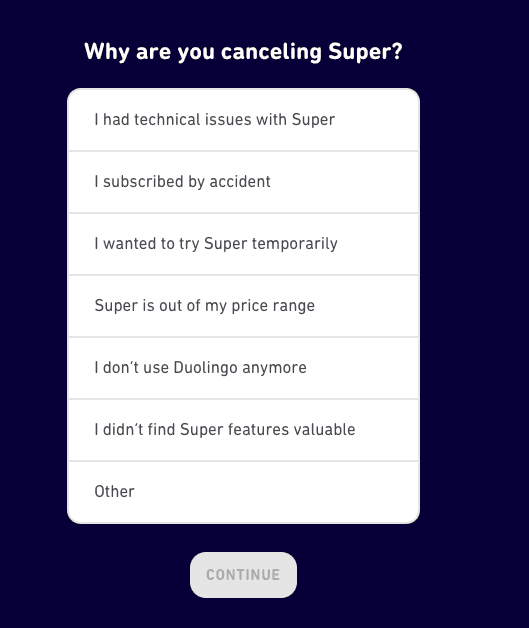
Find out: How to get Super Duolingo for Free?
Super Duolingo Subscription cancellation and Refund
It is not always the case that you have finished learning a language when you cancel your Super Duolingo subscription. Alternatively, you might not be satisfied with the learning content or the platform’s services. You will surely want a refund for an unsatisfactory experience.
While you cancel your subscription, Duolingo allows you to send feedback. Choose the options wisely and describe your subscription cancellation reasons and unfulfilled expectations. You will get a reply as an email within four working days after you submit the feedback.
If Duolingo understands your reasons for leaving the plan are genuine and you deserve a refund, they will process it.
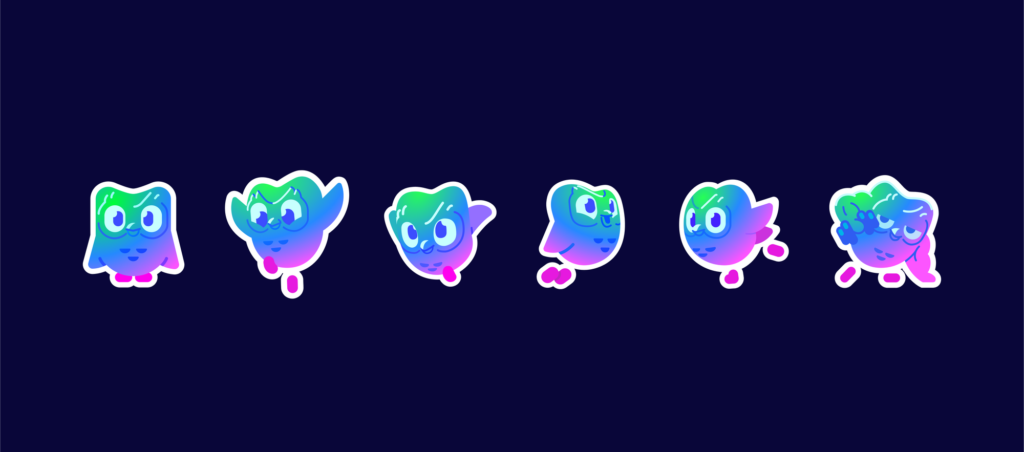
For you: Change Duolingo App Icon
Conclusion
We hope now you have learned the right way to cancel a Super Duolingo subscription for your device/platform type. Follow the procedure and it will go smoothly. Write back to us if you face any errors or if there is any ambiguity. We will research your query and update this guide soon.