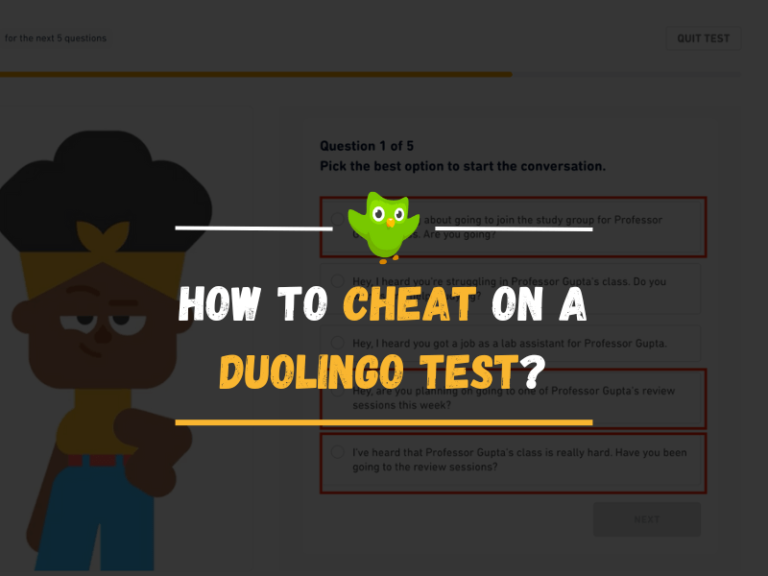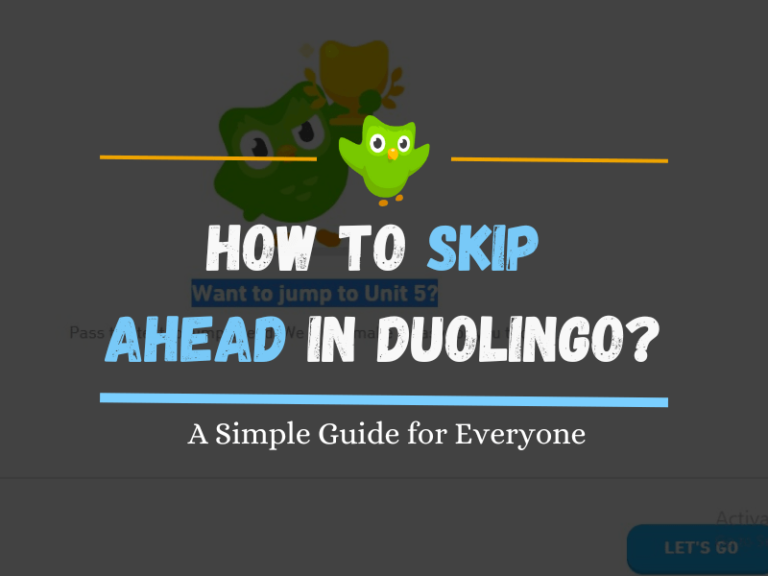How Do I Get a Refund from Duolingo?
For millions across the globe, Duolingo has become the go-to app for language learning. With its gamified approach and easy-to-digest lessons, it’s no wonder it’s so popular. But what happens when you’ve made an in-app purchase and later decide you want a refund? Whether you accidentally bought the premium version or just changed your mind, here’s a detailed guide on How Do I Get a Refund from Duolingo.

Must check: How to Change Duolingo App Icon?
How Do I Get a Refund from Duolingo?
Before diving into the steps, it’s essential to familiarize yourself with Duolingo’s refund policy.
For most purchases, there’s usually a 48-hour window to claim a refund.
However, this period might vary based on your geographical region and the platform (iOS or Android) through which the transaction occurred.
Accidently bought 1 year of duo super can I get refund?
byu/thomaswrocks induolingo
Step-by-Step Guide to Requesting a Refund
Refund Through Duolingo’s Website:
Refund For iOS (Apple) Users:
If your purchase was via an iPhone or iPad, your refund must be processed through Apple, as they handle the transaction.
Refund For Android (Google Play) Users:

CHECK OUT: How To Cancel Duolingo Free Trial?
Can You Refund a Duolingo Purchase?
Yes, it is possible to refund a Duolingo purchase. However, the window for securing a refund typically spans 48 hours following the transaction.
The exact procedure and eligibility might vary depending on your region and the platform (iOS or Android) used for the purchase.
Remember, for iOS users, the refund process will have to be initiated via Apple, and for Android users, it’s through the Google Play Store.
How Do I Cancel My Duolingo Payment?
If you’ve subscribed to Duolingo Plus or any other premium features, you can cancel the recurring payment directly from your account settings:
Cancel On the Duolingo Website:
Cancel on iOS
Cancel on Android
It’s essential to cancel your subscription at least 24 hours before your next renewal date to avoid the next month’s charges.
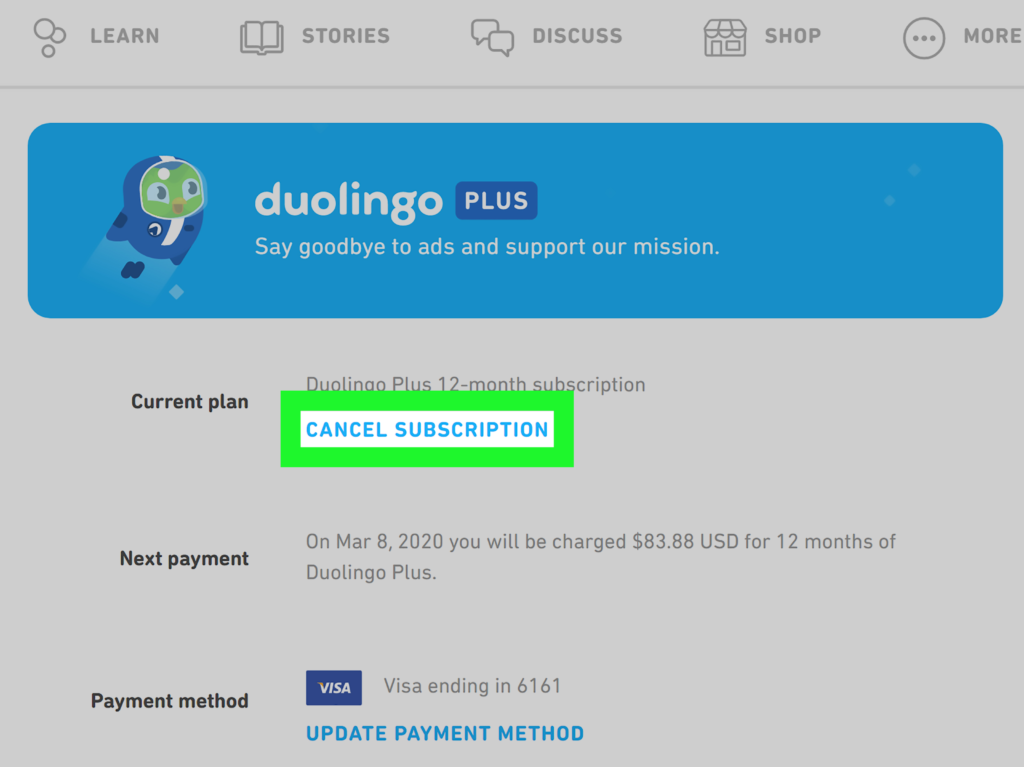
Will Duolingo Stop Charging Me If I Delete My Account?
Simply deleting the Duolingo app or your Duolingo account will not automatically halt any active subscriptions or recurring payments.
You must cancel the subscription manually, as detailed in the section above. If you merely delete your account without canceling, you might continue to get charged.
Why Did I Get Charged for Duolingo?
There are a few reasons you might see a charge linked to Duolingo:
If you believe you’ve been wrongly charged or there’s an error, the best course of action would be to contact Duolingo’s customer support or your app store’s customer service for clarity.
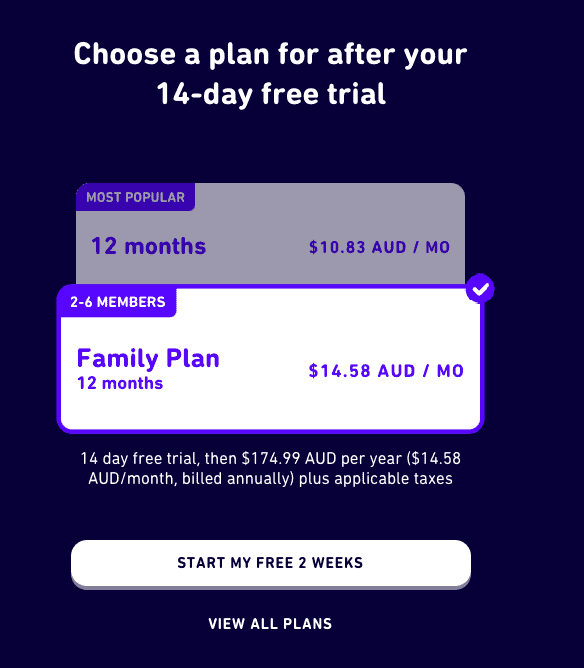
Contacting Duolingo’s Customer Support
If, for some reason, the standard refund routes aren’t working for you or if your situation is unique, your best bet would be to directly contact Duolingo’s customer support.
Their team can offer guidance specific to your situation and help smooth out any issues.
Download: Duolingo MOD APK
Final Thoughts
While Duolingo strives to ensure its users are satisfied, it’s worth noting that not all refund requests may get the green light. It’s imperative to ensure your request aligns with the platform’s guidelines and Duolingo’s policies.
If you’re contemplating a premium purchase on Duolingo in the future, perhaps consider their trial period first. This can give you a taste of the features, allowing you to make a more informed decision later on.